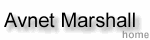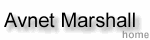My Connection, a home page for registered users, offers advanced features and customer-specific information, such as order status, for all orders placed with Avnet Marshall, whether by EDI, internet, phone, or fax.
On the Avnet Marshall Home Page, there is a login box on the top right of the window. Click on Register for Free to register for an Avnet Marshall Connection. For customers with field sales reps, contact your Account Manager and ask about our sponsorship process for the most advanced online functionality.
You can contact Avnet Marshall for help 24 x 7.
Call or your local sales branch or send us an E-mail.
This problem occurs with certain versions of Microsoft Internet Explorer 5.0. You can find more details about this problem, as well as download a patch to the problem, from Microsoft's site at http://support.microsoft.com/support/kb/articles/q226/5/50.asp (for all languages). If you are using an English browser, you can click here to download the patch (332k).
Back to top
On the Avnet Marshall Home Page and several other pages, we offer a Price, Availability, & Datasheets box on the top left of the window to execute quick and easy part searches. Or, you can click on Price & Availability under the eTasks menu to access advanced search capabilities.
Also, the Search Results window will display all part numbers that contain the characters you typed. From this window, you can check price, availability, get a data sheet, create a bill of materials, and place an order.
We offer real-time price and availability data.
Click on Get Instant Quote under eTasks. Copy and paste your parts list directly into the Instant Quote form or specify the path to the file on your hard drive in spreadsheet or comma delimited text format, type the desired quantity and click Submit.
Click on Get Data Sheet under eTasks. Type a part number, partial or complete, and then click Search. The search results window will display all part numbers that contain the characters you typed. Click the icon in the data sheet column to display a data sheet for this part number.
Click on Build a Part under eTasks. On the page that displays, select the type of part you want to look up. The links will take you to Avnet Marshall product selection tools where you can identify a part that matches your design specifications.
First, you must login under your registered userid. Then, you can build a BOM during a part search. After performing a quick search from the Price & Availability search box on the Avnet Marshall Home Page or by clicking on Price & Availability under eTasks, the Search Results window will display all part numbers that contain the characters you typed. Select the part numbers to add to your BOM by selecting the Select All Parts link on top of your search results screen or by simply clicking on the selection box in each displayed part number record. Then, select Add selected parts to New BOM Named from the dialog box at the top of the window, type a name for the BOM, and then click Go. Continue building your BOM by searching for more parts, selecting, and then adding the parts to your BOM.
Click on Price & Availability under eTasks. You can search for a part number by either the manufacturer or customer part number. You can also perform a quick search from the Price & Availability search box on the Avnet Marshall Home Page.
As a registered, sponsored user to the Avnet Marshall Internet, you will have access to contract pricing on Price and Availability. Check with your Account Manager or Inside Sales Rep to ensure that we have loaded your most up-to-date customer part numbers on our system.
Back to top
Click on Price & Availability under eTasks. You can search for a part number by either the manufacturer or customer part number. You can also perform a quick search from the Price & Availability search box on the Avnet Marshall Home Page. Alternatively, if you have built a BOM, proceed to Advanced Search and search for the BOM by name.
The Search Results window will display all part numbers that contain the characters you typed or the BOM that you specified. Select the parts you would like to order and specify quantities, then click on Order.
Sign in to the Avnet Marshall Home Page with your user ID and password. Click on Order Status under the My Connection hyperlinks. This will
generate the Order Status Search Page. There are several ways to search for your order. You can search by customer part number, manufacturer part number, PO number, or Web order ID. In the Advanced Options screen you can also specify the release number, as well as the date range for the PO or the required dates submitted. If the product was shipped via UPS or FedEx, you can click on the Waybill number to see the status of your delivery.
Go to the Help menu, click Feedback, then select Sample Request. Complete the Sample Request form, and then click Submit Form.
Sign in to the Avnet Marshall Home Page with your user ID and password. Then click on Order Status under the My Connection menu option or select Order Status from the My Connection dialog box on the left side of the home page. There are several ways to search for your order. You can search by customer and manufacturer part numbers, PO number, or Web Order ID. Once a Order Status detail screen displays for a closed line item on an order, you can click on the Waybill number link, which takes you directly into UPS's or FedEx's detail tracking reports.
Back to top
You can access a manufacturer's home page from the Line Card hyperlink on the Avnet Marshall Home Page submenu under Suppliers, or from the main menus under the Product section. The line card will display manufacturers in alphabetical order.
You can view the Avnet Marshall Line Card by clicking on the Line Card hyperlink under the Supplier submenu on the Avnet Marshall Home Page or from the main menus under the Product section. The line card will display all manufacturers in alphabetical order.
Under the News menu, click on Special Offers or from the Avnet Marshall Home Page select the Shameless Promotions icon in the bottom left of the window.
Back to top
Breaking stories for the day are displayed on the Avnet Marshall Home Page and the Press Coverage link under the Company Information selection on the main menu.
If you want to see information relating to seminars and events click on the News main menu selection then select Seminars & Events. You can check for online, product, and industry-related seminars. A tradeshow calendar is also available.
Go to the News menu and Publications. There are several publications from which you can select.
Go to the Help menu, and click on Feedback.
Go to the Company Info menu, and click on Branch
Offices. This will let you navigate a map with locations that are closest to you and provide you with the necessary contact information.
Back to top
With Engineer's Playground we have created a space containing links to design and engineering services, software downloads, demos, reference designs, industry publications, netseminars, product selection tools for building part numbers, and an interface, which allows you to interact directly with our technical specialists in the Semiconductor, IP&E, and RF & Microwave product lines.
Back to top
|